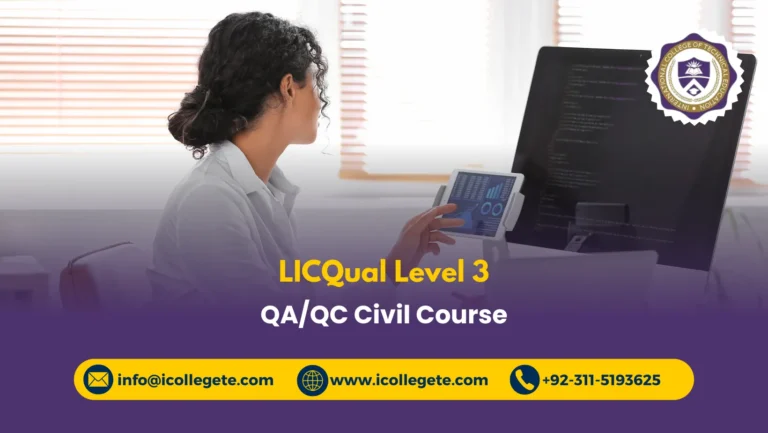Master the tools that shape modern infrastructure with the Civil 3D Course in Rawalpindi—a specialized training program designed for aspiring civil engineers, surveyors, and CAD technicians who want to gain hands-on expertise in Autodesk Civil 3D software. Civil 3D Course in Rawalpindi introduces learners to the powerful capabilities of Civil 3D for designing, modeling, and managing civil engineering projects with precision and efficiency.
Whether you’re working on roads, highways, land development, or drainage systems, Civil 3D offers dynamic tools for surface creation, grading, alignments, corridors, and pipe networks. The Civil 3D Course in Rawalpindi is structured to guide participants through real-world applications, starting from basic interface navigation to advanced design workflows. Learners will explore how to automate tasks, generate accurate documentation, and collaborate across multidisciplinary teams using intelligent data models.
Delivered in Rawalpindi, Civil 3D Course in Rawalpindi is ideal for diploma holders, engineering students, and professionals seeking to upgrade their technical skills. No prior experience with Civil 3D is required, making it accessible to beginners while still offering depth for intermediate users. The Civil 3D Course in Rawalpindi combines instructor-led sessions with practical exercises to ensure learners can apply their knowledge confidently in field and office environments.
By completing the Civil 3D Course, participants will be equipped to contribute to infrastructure projects, meet industry standards, and pursue career opportunities in civil design, surveying, and construction planning.
Course Overview
The Civil 3D Course in Rawalpindi is a foundational-level training program tailored for individuals aiming to master digital design tools used in civil engineering and infrastructure planning. Structured into six focused study units, the Civil 3D Course in Rawalpindi guides learners through essential Civil 3D functions including surface modeling, alignment creation, grading techniques, corridor design, pipe network setup, and data management. Each unit builds progressively, allowing participants to develop practical skills that align with industry workflows and project requirements. The Civil 3D Course in Rawalpindi is ideal for engineering students, diploma holders, and entry-level professionals who want to gain hands-on experience with Autodesk Civil 3D in a structured and accessible format.
Unlike general CAD training, Civil 3D Course in Rawalpindi emphasizes civil-specific applications that support real-world tasks such as land development, road design, and utility layout. Learners will explore how to automate repetitive tasks, generate accurate documentation, and collaborate effectively using intelligent data models. Delivered locally in Rawalpindi, the program combines instructor-led sessions with practical exercises to ensure learners can apply their knowledge confidently in both field and office environments. By completing all six study units, participants will be equipped to contribute to design teams, support survey operations, and pursue further specialization in civil software applications. Civil 3D Course in Rawalpindi serves as a stepping stone toward advanced design roles and enhances employability in the civil engineering and construction sectors.
Course Study Units
- Introduction to Civil 3D Interface and Project Setup
- Surface Creation and Terrain Modeling Techniques
- Alignment Design and Profile Generation
- Grading Tools and Site Design Applications
- Corridor Modeling and Roadway Design
- Pipe Networks and Utility Layout Planning
Learning Outcomes for this course
Understand the Civil 3D Interface and Project Environment
- Navigate the Civil 3D workspace, tool palettes, and ribbon menus with confidence
- Set up new projects using appropriate templates and drawing settings
- Manage drawing units, coordinate systems, and object layers effectively
- Customize user preferences for efficient drafting and modeling
- Understand the role of data shortcuts and project folders
- Organize and manage project files for collaborative workflows
- Apply best practices for initializing and saving Civil 3D projects
Create and Manage Surfaces for Terrain Modeling
- Generate digital terrain models (DTMs) using survey data and point files
- Define and edit surface boundaries, breaklines, and contours
- Analyze surface elevations, slopes, and watershed areas
- Apply surface styles for visualization and presentation
- Extract surface data for volume calculations and design validation
- Manage multiple surfaces within a single project environment
- Perform surface comparisons for cut and fill analysis
Design Alignments and Generate Profiles
- Create horizontal alignments for roads, pipelines, and site layouts
- Define alignment geometry using tangents, curves, and spirals
- Generate existing ground profiles from surface data
- Design finished grade profiles using vertical curves and constraints
- Annotate alignments and profiles with stationing and elevations
- Apply design criteria and check for compliance with standards
- Export alignment and profile data for construction documentation
Apply Grading Tools for Site and Land Development
- Use grading tools to model building pads, parking lots, and slopes
- Create feature lines and grading groups for site design
- Apply grading criteria to control slope and elevation transitions
- Generate grading surfaces and daylight lines
- Analyze grading volumes and optimize earthwork balance
- Incorporate grading into larger site development projects
- Ensure drainage and slope compliance in design outputs
Develop Corridors and Roadway Models
- Build corridor models using alignments, profiles, and assemblies
- Define subassemblies for lanes, shoulders, curbs, and medians
- Generate corridor surfaces and cross-sections
- Extract corridor quantities for material estimation
- Apply targets for widening, superelevation, and transitions
- Visualize corridor models in 3D for design validation
- Integrate corridors with other design elements like grading and utilities
Design Pipe Networks and Utility Layouts
- Create stormwater and sanitary sewer networks using Civil 3D tools
- Define parts lists and configure pipe and structure properties
- Lay out networks in plan and profile views
- Analyze hydraulic properties and flow direction
- Label pipes and structures with dynamic annotations
- Generate pipe network profiles and section views
- Export utility data for construction and coordination
Generate Construction Documentation and Data Outputs
- Produce plan and profile sheets using sheet set manager
- Automate labeling and annotation for design clarity
- Create quantity takeoffs and material reports
- Export data to formats compatible with survey and construction tools
- Apply plotting standards and print-ready layouts
- Manage revisions and maintain drawing accuracy
- Support project delivery with professional-grade documentation
Entry Requirements for this course
- Minimum Age Requirement Applicants must be at least 18 years old. This ensures they are legally eligible and mature enough to participate in technical training and professional development.
- Educational Qualification Candidates should have completed at least Matric (Grade 10) or an equivalent qualification. Basic understanding of mathematics and geometry is helpful for grasping design concepts.
- Work Experience (Preferred but Not Mandatory) Prior experience in civil engineering, surveying, or CAD drafting is beneficial but not required. The course is designed to accommodate both beginners and those seeking formal software training.
- Computer Literacy Participants must be comfortable using a computer, including basic file management and navigation. Familiarity with Windows operating systems will support smoother learning.
- Language Proficiency Learners should be able to understand basic English or Urdu. This is essential for following instructions, engaging in class discussions, and interpreting software commands.
- Interest in Civil Design and Infrastructure Planning Applicants should have a genuine interest in civil engineering, land development, or infrastructure design. Motivation to learn and apply technical skills is key to success in this course.
- Availability for Practical Sessions Candidates must be available to attend both theory and hands-on training sessions. Regular participation is necessary to complete exercises and meet learning outcomes.
- Personal Discipline and Focus A responsible attitude toward learning and task completion is expected. Civil 3D requires attention to detail and a methodical approach to design and modeling.
Course Benefits of this course
Build Practical Skills for Civil Engineering Design
- Learn how to create surfaces, alignments, profiles, and corridors using Civil 3D tools
- Gain hands-on experience with terrain modeling and grading workflows
- Understand how to manage pipe networks and utility layouts
- Apply design techniques to real-world infrastructure projects
- Improve accuracy in drafting and modeling tasks
- Develop confidence in using intelligent data models
- Practice using assemblies and subassemblies for road design
- Strengthen your ability to produce construction-ready documentation
- Enhance your technical portfolio with applied design skills
Increase Employability in Engineering and Design Roles
- Qualify for entry-level positions in civil engineering and CAD drafting
- Meet industry expectations for software proficiency in infrastructure planning
- Add a recognized skill to your resume for job applications
- Improve your chances of employment in public and private sector projects
- Prepare for interviews with practical design knowledge
- Stand out among candidates with specialized software training
- Access opportunities in land development, surveying, and construction firms
- Build a foundation for career advancement in technical roles
- Gain credibility with employers and project managers
Support Real-World Project Execution
- Learn to manage survey data and integrate it into design workflows
- Produce accurate profiles and cross-sections for field implementation
- Generate quantity takeoffs and material estimates for planning
- Create documentation that supports construction and site development
- Understand how Civil 3D supports collaboration across project teams
- Reduce errors and rework through data-driven design
- Align your work with engineering standards and specifications
- Contribute to project timelines with efficient modeling practices
- Improve coordination between design and field operations
Enhance Understanding of Infrastructure Planning
- Explore how Civil 3D supports road, drainage, and site layout design
- Learn to model grading and surface features for land development
- Understand the role of alignments and profiles in transportation projects
- Apply utility layout tools for stormwater and sewer systems
- Visualize infrastructure components in 3D environments
- Support planning decisions with accurate design outputs
- Improve your ability to interpret engineering drawings
- Gain insights into urban and rural development workflows
- Strengthen your role in multidisciplinary project teams
Prepare for Advanced Software and Technical Training
- Build a strong foundation for learning other Autodesk tools like Revit or InfraWorks
- Understand core concepts that apply to BIM and GIS integration
- Prepare for future certifications in civil design and drafting
- Identify areas for specialization in transportation or land development
- Develop readiness for advanced modeling and simulation tools
- Support transition into supervisory or planning roles
- Improve eligibility for structured technical diploma programs
- Lay the groundwork for continuous professional development
- Expand your skillset for evolving industry demands
Improve Efficiency and Productivity in Design Tasks
- Automate repetitive tasks using Civil 3D features
- Reduce manual drafting time with intelligent object modeling
- Use templates and styles to maintain consistency across projects
- Generate dynamic labels and annotations with minimal effort
- Streamline sheet production and layout creation
- Manage large datasets with organized workflows
- Save time with built-in analysis and reporting tools
- Increase output quality with precision modeling
- Support faster project delivery through optimized design processes
Strengthen Collaboration and Communication Skills
- Learn to share design data across teams using Civil 3D workflows
- Understand how to coordinate with surveyors, engineers, and planners
- Produce clear and professional documentation for stakeholder review
- Support team-based decision-making with accurate visualizations
- Improve communication through annotated drawings and reports
- Contribute to collaborative design environments with confidence
- Align your work with project goals and timelines
- Build trust and reliability within technical teams
- Promote transparency and clarity in design outputs
Gain Confidence in Software-Based Problem Solving
- Learn to troubleshoot design issues using Civil 3D tools
- Apply logical thinking to resolve modeling challenges
- Use analysis features to validate design decisions
- Explore alternative design scenarios with flexibility
- Build resilience in handling complex project requirements
- Strengthen your ability to work independently on technical tasks
- Improve decision-making through data interpretation
- Develop a proactive approach to design refinement
Who Should Enroll in this course
- Civil Engineering Students Learners pursuing diplomas or degrees in civil engineering who want to gain practical software skills for design and modeling.
- Surveying Technicians Individuals involved in land surveying who need to process terrain data and generate accurate surface models using Civil 3D.
- Drafting and CAD Professionals Those working in drafting roles who want to upgrade from basic AutoCAD to Civil 3D for infrastructure-specific design tasks.
- Site Engineers and Field Supervisors Professionals managing construction sites who require a better understanding of digital design outputs and project coordination.
- Urban Planning and Development Staff Personnel involved in planning residential or commercial layouts who benefit from Civil 3D’s grading and utility design tools.
- Road and Highway Design Teams Engineers and technicians working on transportation projects who need to model alignments, profiles, and corridors.
- Water Resource and Drainage Designers Individuals designing stormwater and sewer systems who want to use Civil 3D for pipe network layout and analysis.
- Infrastructure Consultants Freelancers and consultants offering civil design services who want to expand their capabilities with Autodesk tools.
- Construction Project Managers Managers overseeing infrastructure projects who need to interpret Civil 3D outputs and coordinate with design teams.
- Government Engineering Staff Employees in municipal or public works departments responsible for planning and reviewing civil engineering projects.
- Technical Diploma Holders in Civil Trades Graduates of civil technology programs seeking to enhance their employability with software-based design skills.
- GIS and Mapping Professionals Individuals working with spatial data who want to integrate Civil 3D for terrain modeling and infrastructure overlays.
- Architectural Assistants in Site Planning Support staff in architectural firms who contribute to site layout and grading plans using Civil 3D tools.
- Land Development Companies Staff involved in residential and commercial land development who need to model grading, roads, and utilities.
- Engineering Educators and Trainers Instructors who teach civil design and want to incorporate Civil 3D into their curriculum or workshops.
- AutoCAD Users Seeking Specialization CAD professionals familiar with AutoCAD who want to specialize in civil infrastructure design using Civil 3D.
- Interns and Trainees in Engineering Firms Entry-level staff who support design teams and want to build foundational skills in civil software applications.
- Freelancers in Construction Documentation Independent workers preparing plans and profiles for contractors who need Civil 3D for professional outputs.
- Quality Control and Inspection Staff Personnel reviewing construction drawings and site layouts who benefit from understanding Civil 3D-generated documentation.
- Anyone Interested in Civil Infrastructure Design Motivated individuals with a basic understanding of engineering concepts who want to explore digital tools for civil planning.
Future Progression of this course
Progression to Advanced Civil 3D Design Modules
- Learn complex corridor modeling for multi-lane highways and interchanges
- Explore advanced grading techniques for large-scale land development
- Apply design automation using Civil 3D subassemblies and custom styles
- Integrate survey data with design workflows for precision modeling
- Generate detailed cross-sections and material quantity reports
- Customize Civil 3D templates for firm-specific standards
- Support BIM integration with Civil 3D for collaborative infrastructure projects
Progression to Autodesk InfraWorks Training
- Visualize infrastructure projects in 3D urban environments
- Combine GIS data with conceptual design for planning proposals
- Model bridges, roads, and drainage systems at a city-wide scale
- Present design alternatives to stakeholders using immersive visuals
- Simulate traffic and environmental impact scenarios
- Prepare conceptual layouts for client presentations
- Align InfraWorks models with Civil 3D design data
Progression to Road and Highway Design Certification
- Specialize in horizontal and vertical alignment design
- Learn superelevation and curve optimization techniques
- Generate construction-ready plans for road infrastructure
- Apply corridor modeling to rural and urban roadway projects
- Understand pavement layer design and material specifications
- Support transportation planning and feasibility studies
- Prepare for roles in highway engineering and design firms
Progression to Stormwater and Sewer Network Design
- Model stormwater systems using Civil 3D pipe networks
- Analyze flow direction, capacity, and hydraulic performance
- Design sanitary sewer layouts with elevation and slope controls
- Generate profile views and annotate utility structures
- Produce documentation for municipal approval and construction
- Support environmental compliance in drainage design
- Collaborate with utility engineers on integrated site plans
Progression to Land Development and Site Planning Roles
- Design residential and commercial site layouts using Civil 3D tools
- Apply grading and surface modeling for plot optimization
- Integrate utility networks and access roads into site plans
- Generate earthwork volumes for cost estimation
- Support zoning and regulatory compliance through accurate modeling
- Prepare site development packages for client review
- Contribute to multidisciplinary land development teams
Progression to Quantity Surveying and Estimation Skills
- Extract material quantities from Civil 3D models
- Generate cost estimates based on design outputs
- Prepare bill of quantities for infrastructure projects
- Support tender documentation and bidding processes
- Align design data with procurement and budgeting workflows
- Improve accuracy in resource planning and allocation
- Collaborate with project managers on financial forecasting
Progression to Civil Drafting and Documentation Roles
- Produce detailed plan and profile sheets for construction teams
- Apply annotation styles and labeling standards
- Manage sheet sets and drawing revisions efficiently
- Support documentation for regulatory submissions
- Ensure clarity and precision in technical drawings
- Prepare as-built documentation for completed projects
- Contribute to drafting teams in engineering consultancies
Progression to Freelance and Consultancy Opportunities
- Offer Civil 3D design services to local contractors and firms
- Build a portfolio of completed infrastructure models
- Provide training and support to junior designers
- Collaborate on short-term design projects across sectors
- Market services for site planning, grading, and utility layout
- Develop pricing and proposal templates for freelance work
- Establish credibility as an independent civil design consultant
Conclusion
The Civil 3D Course in Rawalpindi offers a transformative learning experience for individuals ready to bridge the gap between traditional engineering practices and modern digital design. It’s not just a software training—Civil 3D Course in Rawalpindi a gateway to understanding how data, precision, and visualization drive today’s infrastructure development. Participants gain exposure to workflows that mirror real-world project environments, preparing them to think critically and work efficiently in multidisciplinary teams.
Civil 3D Course in Rawalpindi encourages learners to move beyond manual drafting and embrace intelligent modeling, where every design decision is backed by data and visual clarity. It fosters adaptability, enabling participants to respond to evolving project needs, regulatory standards, and client expectations with confidence. The training also cultivates a mindset of continuous improvement, where learners are equipped to refine their skills, explore new tools, and contribute meaningfully to the built environment.
Delivered in a format that balances accessibility with technical rigor, the Civil 3D Course is ideal for those who value practical outcomes and career relevance. Civil 3D Course in Rawalpindi empowers learners to not only understand how infrastructure is designed but also how it can be optimized, documented, and communicated effectively. For anyone seeking to stay competitive in the civil engineering field, this course offers a solid foundation for future growth and innovation.
Take the Next Step Toward Civil 3D Course in Rawalpindi – Enroll Now