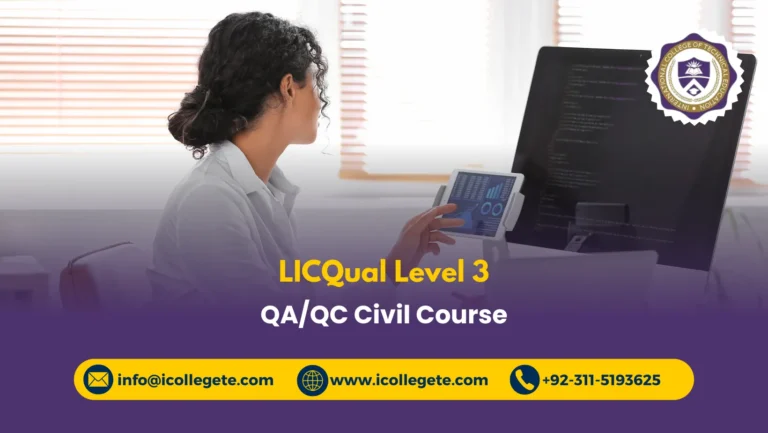In today’s world, computer literacy is a fundamental skill for personal and professional growth. Whether you’re looking to improve your career prospects or simply want to become more comfortable using technology, the Basic Computer IT course in Rawalpindi provides a solid foundation in essential computer skills. This course is designed for beginners who want to learn the basics of computer operations, software applications, and internet usage.
The Basic Computer IT course is designed to teach individuals the fundamental skills necessary to use a computer effectively. It covers a wide range of topics, including the basics of operating systems, word processing, internet browsing, and email usage. Whether you are new to technology or need to refresh your skills, this course helps build confidence and proficiency in using computers for everyday tasks. It is an ideal starting point for those who want to develop essential digital skills that are increasingly required in the modern world.
The Basic Computer IT course in Rawalpindi provides a comprehensive introduction to using computers and software applications. It is aimed at individuals with little to no prior experience with computers and focuses on practical, hands-on training. The course is structured to gradually introduce different aspects of computer usage, starting with the fundamentals of hardware and software and progressing to more advanced tasks like word processing and internet navigation. Upon completion, participants will be able to use a computer efficiently and confidently for both personal and professional purposes.
Study Units
The course is divided into several key study units that cover the core areas of computer knowledge. These units include:
- Introduction to Computers: Basic understanding of what computers are, the different types of computers, and an overview of hardware and software components.
- Operating Systems (Windows): How to use the Windows operating system, including basic navigation, file management, and system settings.
- Word Processing (Microsoft Word): Learning how to create, format, and edit documents using Microsoft Word. This includes text formatting, creating tables, and inserting images.
- Spreadsheets (Microsoft Excel): Introduction to Microsoft Excel, including creating spreadsheets, using formulas, and organizing data in a structured manner.
- Internet and Browsing: Understanding how to use web browsers, search the internet effectively, and evaluate online information.
- Email and Communication: How to set up and manage an email account, send and receive emails, and use attachments.
- Introduction to Cybersecurity: Basic principles of protecting your computer and personal data from viruses, malware, and other online threats.
- Using Basic Computer Applications: Introduction to additional useful software like presentation tools (Microsoft PowerPoint), basic graphic design programs, and media players.
Learning Outcomes
Upon completing the Basic Computer IT course, participants will be able to:
- Understand the basic functions of a computer, including hardware components and software applications.
- Navigate an operating system like Windows with confidence, including managing files and folders.
- Create, format, and edit text documents using Microsoft Word, as well as perform basic tasks like saving, printing, and sharing.
- Use Microsoft Excel to create and manage spreadsheets, input data, and apply simple formulas.
- Browse the internet safely and effectively, using search engines and evaluating online information.
- Set up and manage email accounts, send messages, and attach files.
- Understand basic principles of cybersecurity and take steps to protect their personal information online.
- Utilize basic software applications such as PowerPoint for presentations and other common tools.
Course Benefits
The Basic Computer IT course offers several key benefits:
- Improved Digital Literacy: By learning the fundamentals of computer use, participants gain the digital literacy skills needed for daily life, work, and study.
- Increased Employability: In today’s job market, basic computer skills are often a prerequisite. This course helps participants become more competitive in the workforce.
- Confidence in Technology: Many people feel intimidated by technology. This course helps individuals gain confidence in using computers, making them more comfortable in both professional and personal settings.
- Practical Application: The course focuses on practical, real-world applications of computer skills, which are immediately applicable in various personal and professional contexts.
- Foundation for Further Learning: The skills learned in this course provide a strong foundation for pursuing more advanced computer courses or certifications in IT and digital skills.
Who Is This Course For?
The Basic Computer IT course is designed for anyone who is new to computers or wants to improve their digital skills. It is ideal for:
- Beginners with Little to No Computer Experience: Individuals who have never used a computer or feel unsure about their basic computer skills.
- Job Seekers: Those who want to develop essential computer skills to improve their chances of landing a job or advancing in their current position.
- Students: Individuals who need to enhance their computer literacy for academic work, research, or assignments.
- Business Owners and Professionals: Entrepreneurs and professionals who want to improve their efficiency by using basic computer applications.
- Older Adults: Seniors who want to keep up with technological advances and become more comfortable using computers in their daily lives.
Future Progression
After completing the Basic Computer IT course, there are several pathways for further development:
- Advanced Computer Courses: Once you are comfortable with basic computer skills, you can progress to more advanced IT courses, such as those focusing on software development, networking, or database management.
- Microsoft Office Specialist Certification: Participants can take more advanced certifications in Microsoft Office, such as becoming a Microsoft Certified Professional (MCP) or gaining specialist certifications in Word, Excel, or PowerPoint.
- Web Development and Design: If you have an interest in creating websites or web applications, there are courses in web development and design that build on the skills you’ve learned in basic computing.
- IT Support and Networking: Those interested in technical support or networking can pursue courses in computer hardware, IT support, and networking, which are in high demand across many industries.
- Digital Marketing and Social Media: Digital marketing skills are becoming increasingly important, and basic computer skills can be applied to areas like search engine optimization (SEO), social media management, and online advertising.
The Basic Computer IT course in Rawalpindi provides an excellent foundation for individuals looking to enhance their computer skills. With practical training in key software applications, internet use, and cybersecurity, participants will gain the confidence and competence needed to succeed in today’s digital world. Whether you’re looking to improve your job prospects, further your education, or simply become more comfortable with technology, this course is an essential step toward achieving your goals. Additionally, the skills learned in this course open the door to a wide range of career opportunities and further educational pathways in the field of IT.